cables
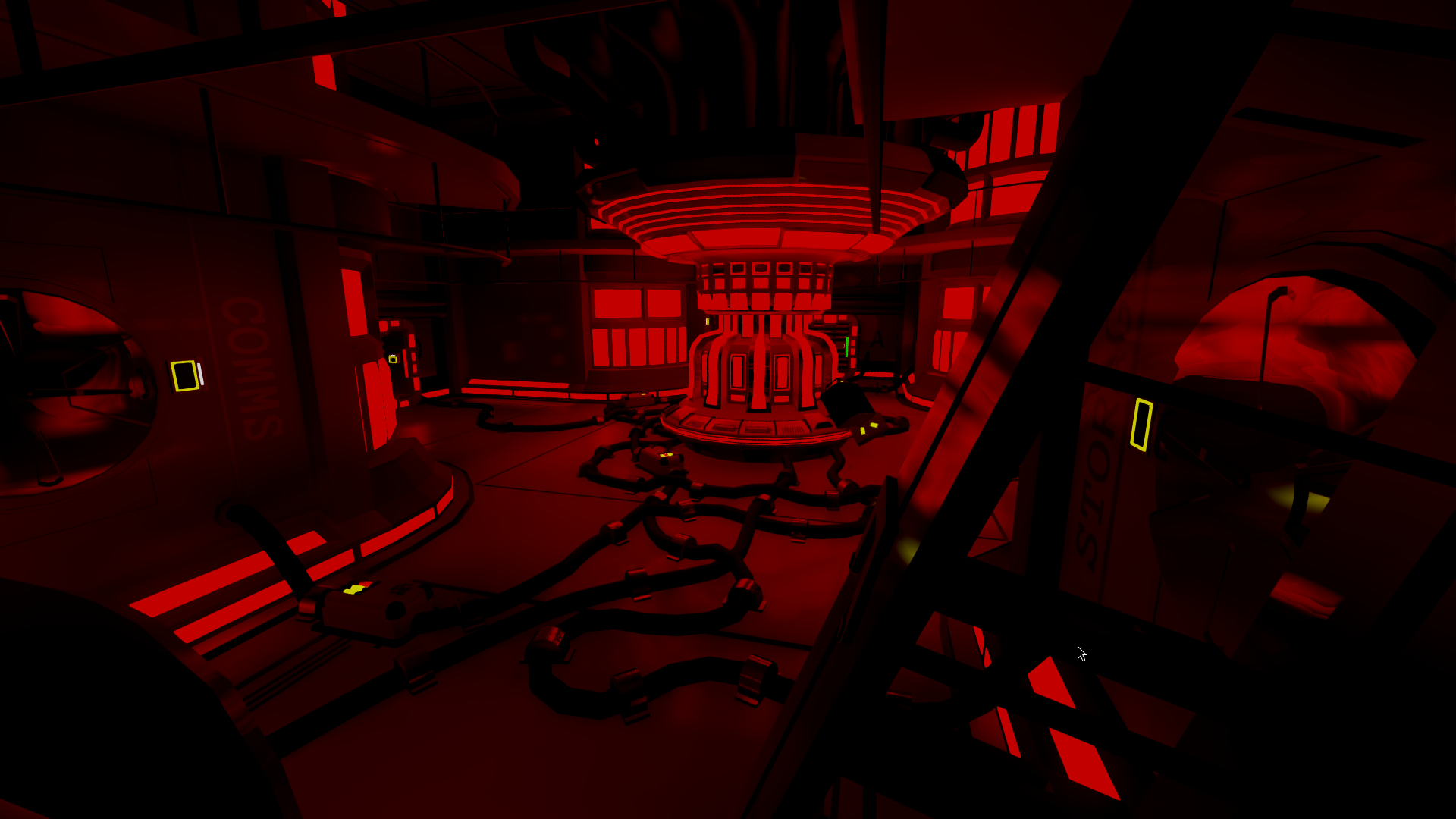
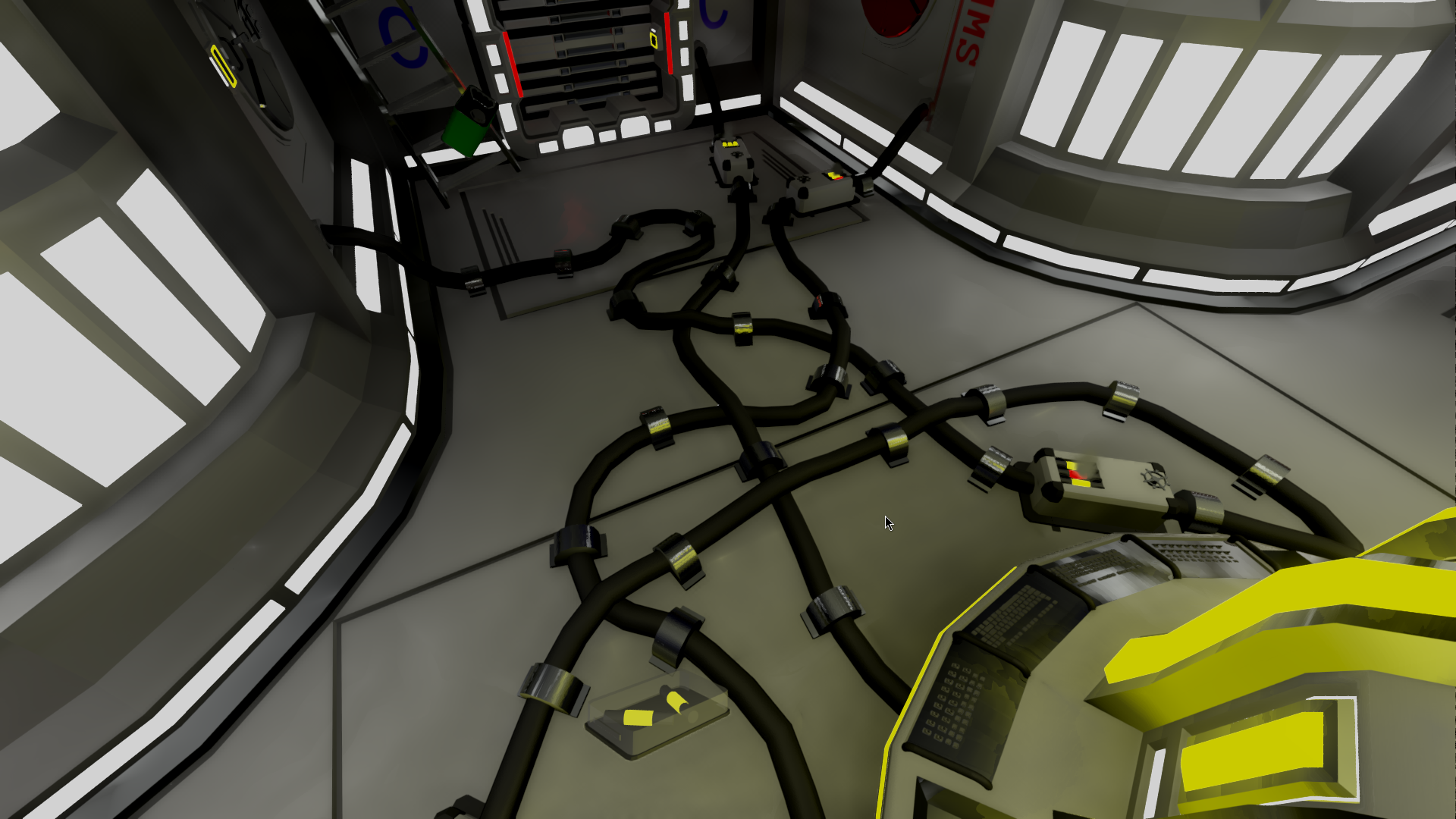
I learned how to add procedural geometry using Godot's built-in CSG tools and now I have wires and cables everywhere.
quick guide for how to do this
In Godot, first add a Path3D and
give it a curve. Remember that you can use an
orthographic view to make it easier to move and
place new points on the curve!
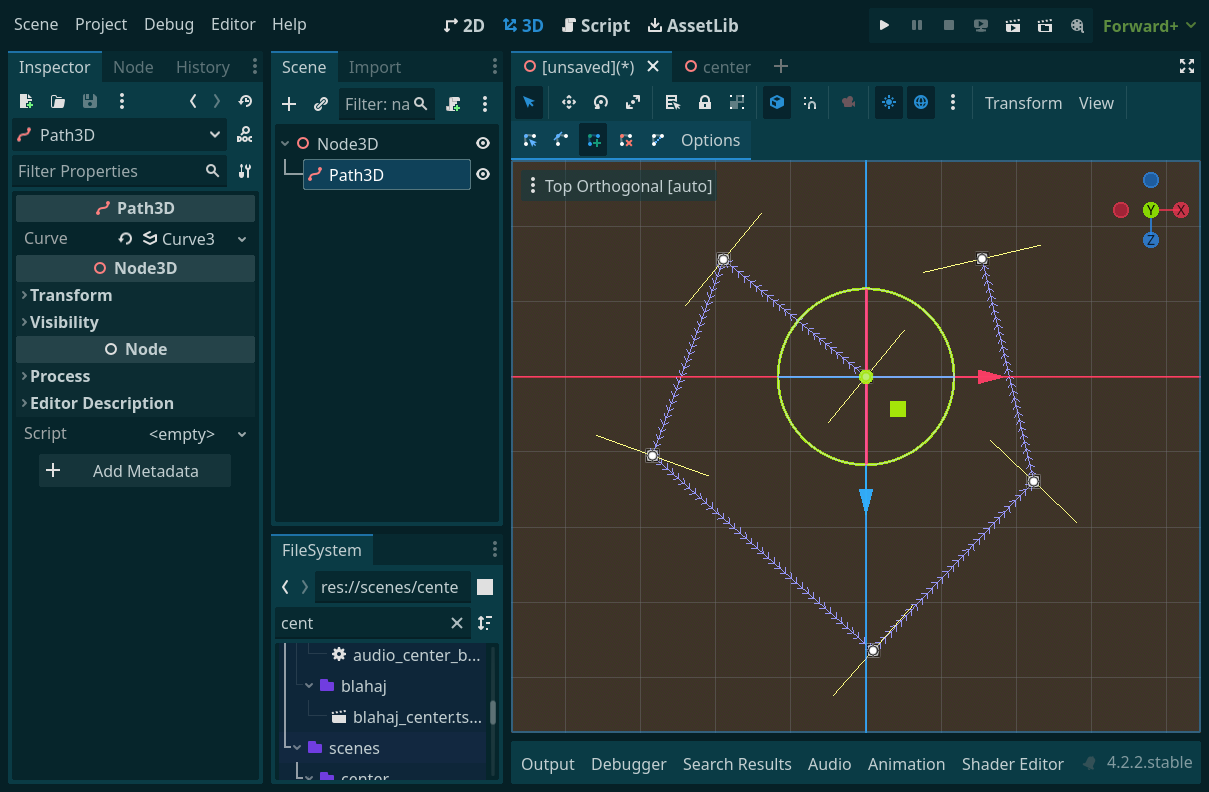
Next, you'll want to add a
CSGPolygon3D. It represents a 2D shape
that will be extruded to create a 3D one. Go ahead
and customize the shape if you want to. In the
screenshots I showed in the earlier post, I wrote a
script that generates a circle, but for this example
I'll keep using the default square shape.
Then, change the mode to
Path and set the path_node
to the Path3D we created earlier:
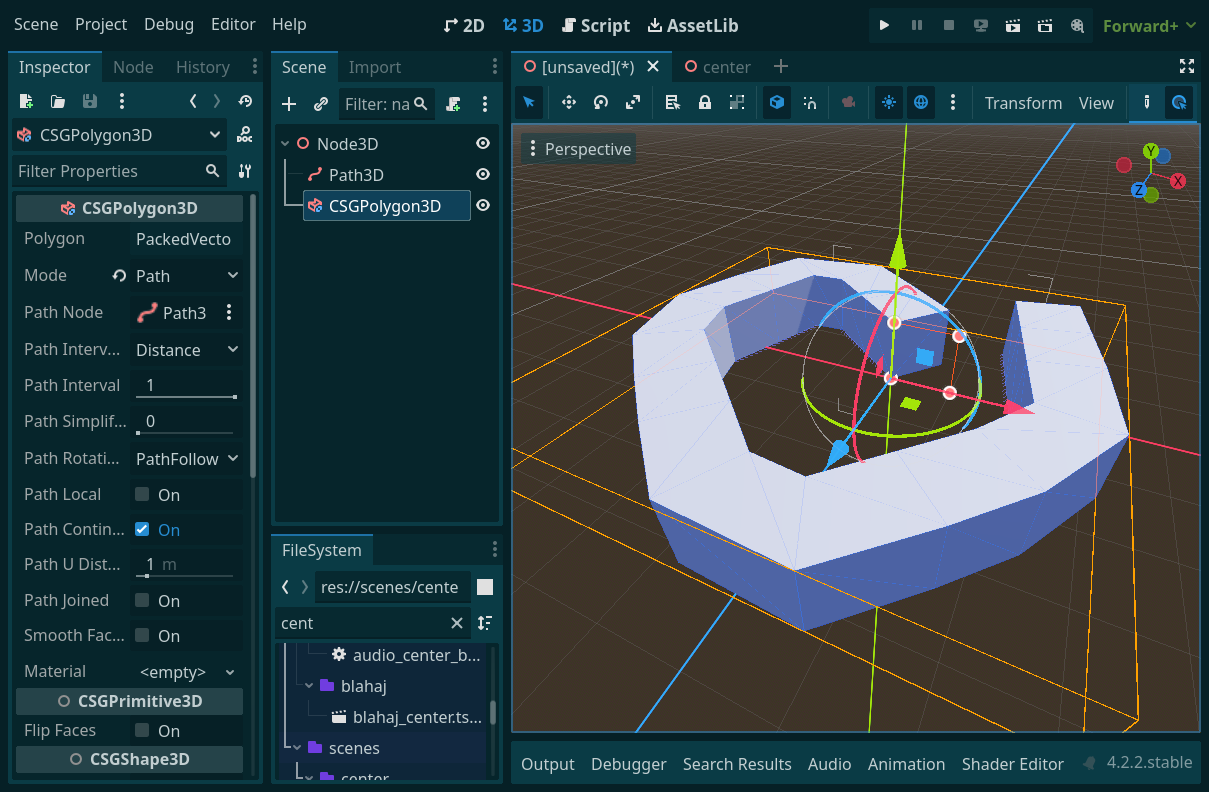
And there you go! It kind of looks like an air
duct. You can play around with the path settings in
the CSGPolygon3D to get the
shape/divisions you want.