[!info]
This post was originally intended for a Patreon audience.
Creating a bird cage
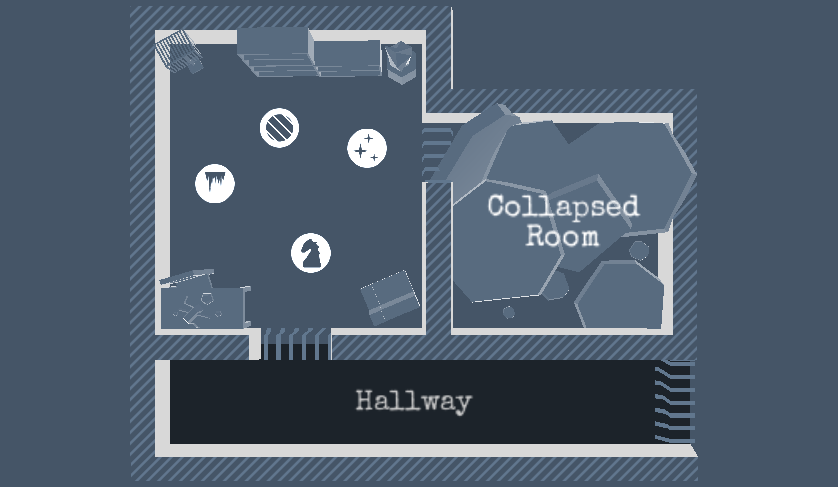
In the new level for Access, we wanted to add a bird cage to one of the rooms you were in. I kind of thought i knew what a bird cage was, so I tried taking a stab at it without really looking at references:
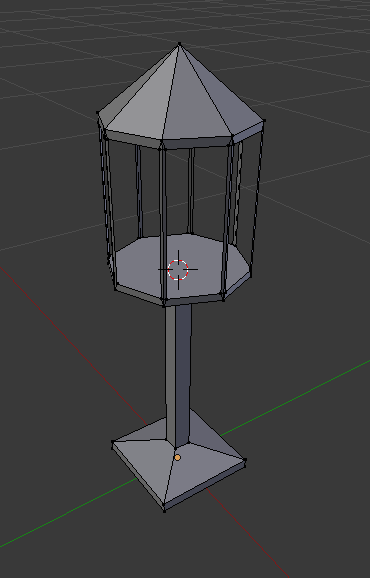
It's pretty obvious a bird could fly out of this cage pretty easily, but at the same time I expected it to seem fine in the game since you view things from pretty far away and I wasn't sure if you could see the bars at that level of detail. When I put it in the game, however, it turned out that the bars were hard to see anyway.
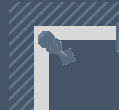
It also seemed more like a torch or some other kind of standing lamp. Now, if you lurk the discord chat you'll already know that linguini suggested a great idea that reminded me rectangular bird cages exist too.
I spent some time to figure out how to make evenly spaced bars in Blender as I don't know Blender that well. Since I realized low-detail didn't matter too much, I decided to add a number of bars that seemed reasonable.
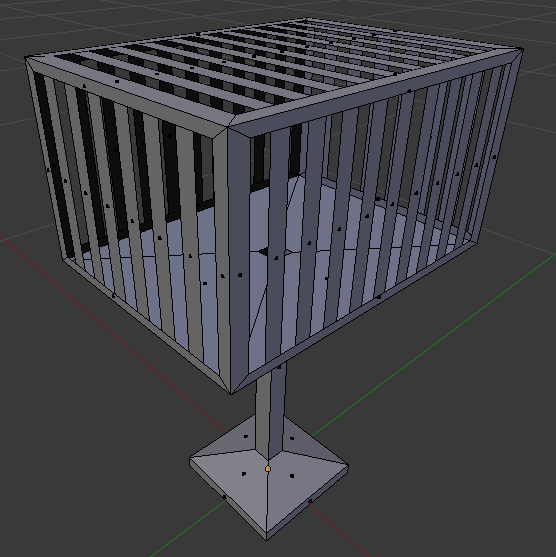
However, if you know anything about 3d modeling, you might notice that I have the underside of the bird cage, but not the floor of the birdcage or even the backs of the bars. This means that only one side of the cage renders at a time. In other words...
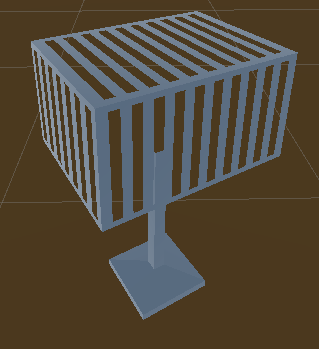
This would seem really odd in a first-person game, but given that we're viewing everything from above and from a pretty large distance away, it works out alright. You don't even notice how weird it is to not see things like the floor of the cage.
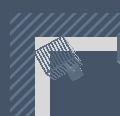
It works even if you manage to squint and look really close:
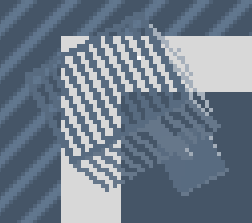
I was being lazy originally but it works out great actually, especially given the game's lack of shadows to portray depth.